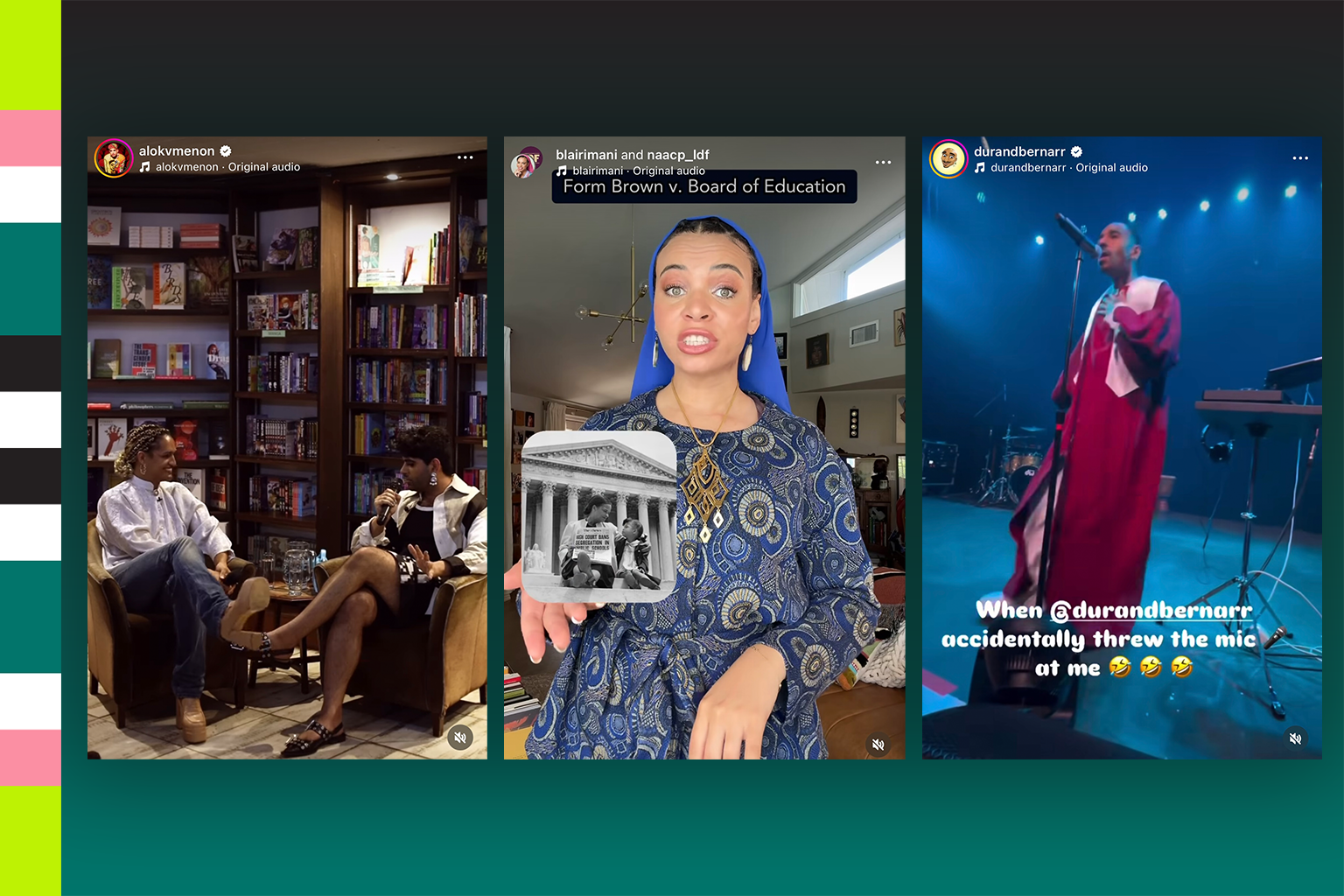Instagram insta-grabbed headlines this week with the announcement that its 600+ million monthly users can now upload up to 10 photos or videos within a single post. This update brings immediate opportunities for marketers from both performance and creative standpoints.
The feature is very similar to that of Instagram stories. However, some things warrant more permanence than others. By giving users the option to hold onto a moment, rather than simply narrate an activity, Instagram is effectively turning the phrase from “did you see what I did” to “remember that time when…”
You can read the details of the announcement here, via Instagram’s Business blog. Now, how can brands leverage this update?
Storytelling and Letting the Story be Told.
“You can select the order you want your media to appear, or use dynamic ordering which will show the highest performing pieces of content first.”
Depending on your objective, both ordering options have value. Are you posting a tutorial, progression, or something that relies on ordering? Set the order yourself, and walk your audience through the steps, event, or series as your story intends
Is the gallery simply a group of images that aren’t reliant on ordering? Dynamic ordering is your best friend. Though unannounced how the platform defines “highest performing”, this option will place images in order from best to worst based on audience interaction. In doing so, you’re letting your audience define a natural progression for your post.
This should be great news for individuals and brands alike. If one image is more engaging than the rest in an album, it’s probably beneficial to have the better image listed first. Doing so will inevitably draw more eyes and generate further engagement.
Having an eye-catching image or video in the first slide is key. If a post stops users from scrolling, and encourages them to swipe through a gallery, it is creating an elevated-level of engagement. In this scenario, a viewer is actively choosing to view brand-specific content, interacting with multiple content pieces all from the same brand, rather than mindlessly scrolling past an image in the feed.
Further, brands can leverage the dynamic ordering option with multiple similar images with different formats. By letting your fans tell you which image they like best, brands essentially get a free A/B test in defining and delivering its most-effective content.
That’s all well and good, but how can my brand create content to take advantage of the feature?
7 tips from TSL to get ahead of the curve
Our team came together for a brainstorm to give brands (maybe you?) some ideas on how to leverage the new feature.
- Step-by-step tutorials. Pretty self-explanatory. Recipes, how-to’s, and DIY projects should thrive in this format (Look out, Pinterest).
- Create a short story. Tell a story through a 5-10 page picture book. Do you use cartoons or animated characters? Create a comic. Tell a story in 3-10 slides. Note that most popular comics often utilize fewer than 5 stories to convey a point. Don’t get too long in your story that your viewers lose interest.
- Panoramics are neat. Make sure each frame reveals something new. GoPro already jumped on this one, and well, see for yourself.
https://www.instagram.com/p/BQ1Y88XhtaN/
- Recap an event. Did your brand recently have an event and capture a series of great images or clips? Let your fans and attendees relive it! Using dynamic ordering here will let your fans dictate which moments were the most memorable.
- Interactive stop-motions/gifs. Capture an action or small event in a progression of images, and have your fans swipe through to see what happens.
- Open loop video clips. Similar to above, uploading multiple videos within the same post results in several minutes of viewable footage. Have something longer to share? Break it down into shorter clips, and be sure to have the pieces link into each other, naturally encouraging viewers to swipe in an effort to “see what happens next.”
- Showcase a product series. Have a few inventory items that are a part of a matching set? Upload them all in an album, but give them individual images. Maybe even add the panoramic effect of a continued layout that walks through the different pieces.
Happy ‘gramming.